How to turn off the 'Compatibility View' modeWebsites that were designed for earlier versions of Internet Explorer might not display correctly in Internet Explorer 8 or above. When Compatibility View is enabled, the webpage you're viewing will be displayed as if you were using an earlier version of Internet Explorer. Since CDI's Employee Portal does not support Compatibility View mode, it is recommended that you disable it in order to view the portal without any issues. Alternatively, you can switch to another browser such as Chrome, Safari, Opera or Firefox. There are two ways how Compatibility View mode can be turned off:
The quickest way is to click on the Compatibility View icon on the address bar: 
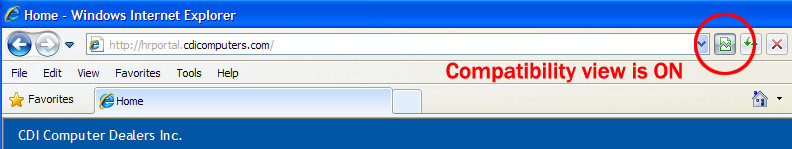
Or click on compatibility view in Browser’s Tools menu. 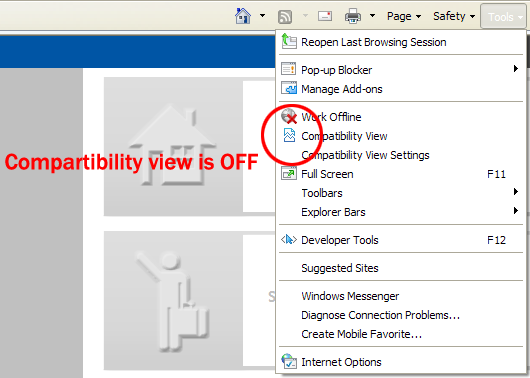
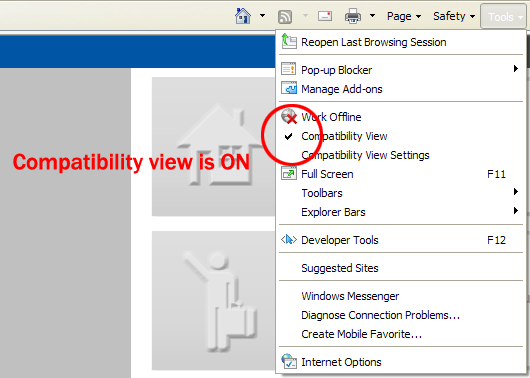
If you can’t see Compatibility view icon then select “Compatibility View Settings” in Tools menu: 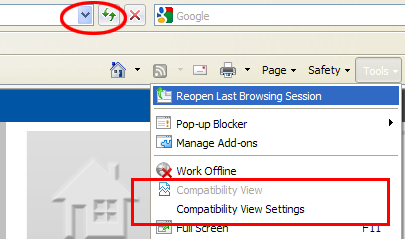
And remove checkmarks from “Display intranet sites in Compatibility View” and “Display all sites in Compatibility View”. Internet Explorer will be in non-compatibility view mode after you close this settings window. 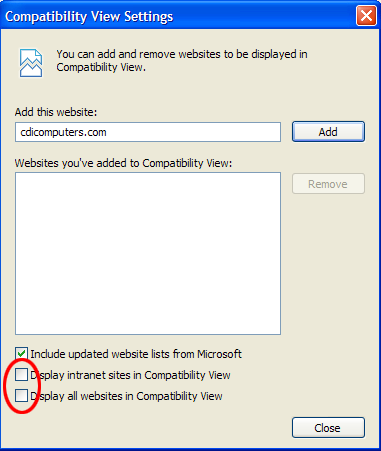
|
|